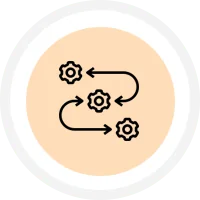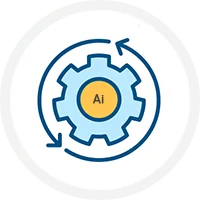Understanding Shopify Basics
To get started, grasp the essentials of Shopify, including product listing, managing orders, and tracking sales. Knowing these basics empowers you to make informed decisions and navigate Shopify effectively.
-
Choosing the Right Shopify Plan
Each Shopify plan offers different features and transaction fees. Evaluate your business needs, budget, and growth goals to choose the plan that provides the best value for your online store.
-
Selecting and Customizing Your Theme
Shopify offers numerous themes with varied customization options. Selecting the right theme and adjusting design elements ensures your store aligns with your brand identity and provides a great user experience.
-
Setting Up Product Pages
Product pages play a critical role in conversions. Use high-quality images, write compelling descriptions, and set up categories to make products easy to find and appealing to customers.
-
Payment Gateways and Shipping Setup
Setting up payment gateways and shipping options is essential for a smooth checkout experience. Shopify supports multiple gateways, making it easier for customers to pay in their preferred way.
-
SEO Optimization
Optimizing your store for search engines boosts visibility. Use Shopify’s SEO tools to manage meta tags, alt text, and URLs, ensuring your store ranks well for relevant keywords.
-
Mobile Optimization
With mobile shopping on the rise, it’s crucial that your store functions seamlessly on mobile devices. Mobile-optimized designs improve user experience and increase engagement from mobile shoppers.
-
Testing, Launching, and Maintenance
Thorough testing ensures a smooth launch. After launching, consistent maintenance and updates keep your store functional and user-friendly. Shopify website development services include ongoing support to address any technical issues.
What Is Shopify AI and How Does It Work?
Website development used to be a tedious process, and now, with the evolving technologies, it has become more streamlined and easier. Jumping on with the trends, Shopify has introduced its game-changing Gen AI tools that are revolutionizing the creation and management of an eCommerce store.
Generative AI automates the process of content generation, like text, images, audio, and other types of content. Shopify AI tools are based on Gen AI, and they assist citizen developers or developers in automating content creation, personalizing customer experiences, making support accessible all the time, and enhancing visuals.
Shopify has integrated the Gen AI capabilities through two tools: Shopify Magic and Shopify Sidekick.
Exploring Shopify Magic
Shopify Magic is a Gen AI tool that automates and streamlines the process of generation, editing, and translation of content across your store.
From summarizing product reviews to generating product descriptions, answers to frequently asked questions, blog posts, email subject lines, and content for campaigns, Magic becomes your assistant in brainstorming and providing a first draft for different content types.
Besides, it can even transform the image backgrounds, so you don’t need to invest in professional editing apps, hire an editing expert, or spend hours explaining your requirements to editors. Magic makes it easier as it will work based on your prompts and instructions.
| Features | Benefits |
|---|---|
| The automatic text generation speeds up the writing process. | Shopify Magic features are available for free, regardless of your subscription plan. However, the access and availability of specific features will vary. |
| Shopify Magic is integrated with Themes, so AI can be used to create a personalized theme for your store. | It saves time, boost productivity, improves content quality, improves user experience, and scales with your business. |
| It is integrated with the theme editor to generate Liquid code for custom theme blocks. | The Gen AI tools are built upon Shopify’s proprietary data and leading LLMs. No merchant store-level data is used to power Shopify Magic for other merchants. |
| It can help in creating customer personas when you create a customer segment. | The robust security architecture ensure data privacy and security. |
| App review summaries are powered by Shopify Magic which helps in choosing the best apps for your store easily. | - |
Exploring Shopify Sidekick
While Magic assists with enhancing your website, Sidekick improves overall productivity by streamlining tasks. It is an AI-powered chatbot-style assistant that helps store owners conversationally interact with their store.
Built on Shopify Magic, it is like your personal virtual sidekick or assistant that acts on your instructions. Whether you need information about the inventory, require assistance in order processing, getting reports and insights, or automating the tasks, Sidekick will intelligently answer your questions in everyday language and provide all the information you require instantly, accurately, and in context.
Sidekick is trained to know all of Shopify, and is designed to operate within the context of each merchant’s store. It can guide you through the Shopify dashboard, helping you make faster decisions and stay in control of your store operations without switching between tools.
| Features | Benefits |
|---|---|
| Sidekick provides step-by-step guidance to perform a specific task in Shopify. | Instead of searching through the knowledge base, Sidekick provides tailored answers to your queries, saving your time. |
| Users can initiate a call with Sidekick, share the screen, explain the problem, and Sidekick will tell the next steps. | The real-time conversation and on-screen guidance make issue resolution easier and instant. |
| It can generate ready-to-use content copy for a variety of applications, like editing store content, emails, and blog posts. | It supports explainable AI, as it can explain why the generated option is appropriate. |
| Sidekick can help in creating metaobject and metafield entries, speeding up the process. | From adding a new influencer to the store or updating an inseam metafield for a product, streamlines every process. |
| It can create Shopify SQL queries using the Sales and Visits table and display a report visualization. | - |
The Shopify Store Owner’s Guide to Boosting Sales with AI
-
Create High-Quality Product Images with AI
AI tools can automatically generate or upscale product images, making your store look professional without the need for expensive photoshoots. AI-driven retouching tools can reduce the editing time up to 70%. You can have a unique, realistic product images that could boost your catalog. Here’s how you can use it:
- Create immersive and interactive 3D product previews
- Generate images for product categories that lack high-quality images
- Infuse lifestyle context into images to build up context
-
Edit and Enhance Product Photos Using AI
With AI-powered editing tools, you can easily remove backgrounds, adjust lighting, and retouch images in seconds. This ensures your products always look their best, leading to higher click-through and conversion rates.
- Remove background consistently across the catalog images
- Adjust the colors and lighting and sharpen the image resolution
- Intelligently crop and resize the images batch and fix the subtle flaws
-
Personalize Customer Experiences with AI
AI enables dynamic personalization by analyzing customer behavior and preferences. You can offer tailored product recommendations, personalized emails, and relevant offers, boosting engagement and increasing repeat purchases.
- Create persona descriptions to describe different customer segments
- Craft customized email sequences and campaigns as per customer journey
- Display product recommendations based on their past purchases and search history
-
Optimize Inventory and Supply Chain with AI
AI-driven analytics help forecast demand, track stock levels, and automate restocking processes. This reduces overstocking and stockouts, ensuring you meet customer demand efficiently while cutting unnecessary costs.
- Utilize predictive analytics to get precise forecasts about product demand
- Identify the seasonal shifts in demand and trends of future
- Optimize delivery routes for reduced logistics costs and timely delivery
-
Generate Engaging Product Descriptions with AI
Use AI to instantly generate compelling, SEO-optimized product descriptions. This saves time, ensures consistency, and helps improve search visibility and customer understanding of your products.
- Speed up the process of generating SEO-optimized headlines and meta descriptions
- Produce consistent and on-brand descriptions across the catalog
- Create localized page content for different languages and increase your reach
-
Leverage Conversational AI for Customer Support
Implement AI chatbots to provide 24/7 support, answer common questions, assist with orders, and guide customers through the buying process. This not only improves customer satisfaction but also frees up your time to focus on growth.
- Provide instant, 24/7 answers to commonly asked queries
- Reduce the workload on the customer support executives as only complicated queries are directed to them
- Remind customers about cart abandonment with personalized reminders
Shopify With AI vs. Without AI: Feature-by-Feature Comparison
| Features | Shopify with AI | Shopify Without AI |
|---|---|---|
| Store setup | AI-powered personalized theme set-up with auto-written code for custom theme blocks | Manual theme selection and customization |
| Content Generation | Automated with Gen AI tools with SEO optimization | Manually written and optimized for search engines; time-consuming |
| Customer Experience | AI chatbots provide instant, 24/7 replies to queries, and direct the conversation to customer executive for something out of their scope. | Limited to live agents and scheduled chatbots |
| Inventory Management | AI-driven targeting, copy generation, and campaign optimization | Manual setup and audience targeting |
| Order Processing | Smart automated workflows for routine tasks, like confirmation and updates | Requires manual input and workflow setup |
| Analytics and Reporting | AI-powered insights, visualized reports, and personalized recommendations | static dashboard with limited insights |